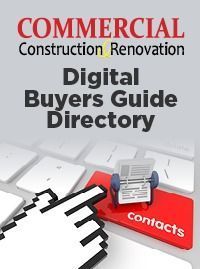With so many users and unmatched reach, YouTube has become a powerful tool for companies to interact with their target market. This extensive article will go over the reasons YouTube advertising should be the main focus of your marketing plan, and how Creatify helps produce great YouTube short ads. Also, we’ll introduce Creatify URL to video features that help you to create ads within 5 to 10 minutes
1. Unmatched Reach and Engagement
- WorldwideAudience: With over 1.9 billion monthly active users, YouTube ranks as the second biggest social media site globally. This large audience presents companies with a special chance to reach possible clients all around.
- High Engagement: Users of YouTube are quite involved with the material they view. Their regular 7 billion hour viewing of movies reveals a significant inclination for interaction.
2. Cost-Effective Advertising
- Pay-Per-View Model: The pay-per-view approach of YouTube guarantees that you pay only for truly viewed adverts. This implies that you are not squandering your money on advertising that is skipped over or not completely seen.
- Affordable Pricing: Many times, YouTube commercials are really reasonably priced, which makes them a good choice for companies of all kinds.
3. Proven Effectiveness
- Increased Conversions: Sales and conversions driven by YouTube ads have an established history. Targeting your audience deliberately and producing engaging advertisement material can help you to successfully turn viewers into consumers.
4. Strong Targeting Options
- Precise Targeting: With its array of targeting choices, YouTube lets you access particular groups, hobbies, and behaviors. This guarantees the most relevant audience sees your adverts.
- Retargeting: Retargeting on YouTube lets you show adverts to those who have lately visited your website or interacted with your content, therefore raising the possibility of conversion.
5. Measurable Results
- Detailed Analytics: Comprehensive statistics from YouTube let you monitor the efficacy of your ads and track important benchmarks such as views, clicks, and conversions. This data-driven method lets you maximize your marketing using optimal efficacy.
6. Versatile Ad Formats
- TrueView Ads: These advertisements let users skip after five seconds, so you only pay for seen advertising.
- Bumper Ads: Short, non-skippable adverts are perfect for fast brand awareness.
- Discovery Ads: Targeting people actively looking for related material, these ads show up on the site or in the YouTube search results.
7. Integration with Google Ads
- Perfect Integration: Google advertisements let you effortlessly link YouTube advertisements, therefore enabling you to handle both platforms from one interface. This streamlines campaign administration and offers insightful analysis of your whole advertising performance.
8. Mobile Optimization
- Mobile-First Approach: Since mobile devices are mostly utilized on YouTube, it is imperative to design commercials fit for shorter attention spans and smaller screens.
9. Video Content Creation
- High-Quality Videos: Effective YouTube campaigns depend on producing top-notch video material. To produce interesting images, invest in professional production tools like Creatify and create strong impactful YouTube videos.
10. Call to Action (CTA)
- Clear and Persuasive CTAs: Whether your advertisement’s call to action is visiting your website, making a purchase, or channel subscription, be clear and convincing in guiding viewers toward your intended conclusion.
Leveraging Creatify to Create Effective YouTube Ads AI
An AI-powered video creation tool called Creatify provides a simplified method for creating top-notch YouTube advertising. Creatify helps companies to produce interesting and successful advertising quickly by automating many of the time-consuming chores required in video creation.
URL To Video: A Simplified Guide to Creating YouTube Shorts
- Input Your Product Information
What is the URL to Video feature of Creatify? Visit the Creatify site first and copy the URL of your product into the appropriate section. Next, under “Analyze URL,” click. This will cause Creatify to compile pertinent data about your product—name, description, and related media files—on demand. This is how we convert URL to video simply.
- Review and Add Content
Review the data gathered by Creatify following URL analysis. Make sure all required information is accurate and whole. Feel free to add or change any missing or required alteration information as necessary. Any current videos, pictures, quotes, or social media banners you think will improve the whole presentation could also be added to augment the material. Moreover, it is quite advised to have your brand logo for a more businesslike appearance.
- Choose Your Settings
Choosing the proper settings for your YouTube Short comes next. Start by deciding on the intended aspect ratio—usually Shorts’ 9:16. Then, considering the type of your material and the target audience’s attention span, decide on the perfect duration for your video. Indicate your target audience as well to make sure the most pertinent visitors see your video. At last choose the language you wish to show your
- Get Ideas for Your Script
Creatify will create many script alternatives for your YouTube Short once you have finalized the settings. These recommendations draw on the data from the last phases. If you have a particular idea in mind, you are free to select one of the created scripts, ask for further choices, or even submit your own script.
- Design Your Video
Designing your YouTube Short comes next once you have a script in hand. You may start from one of the ready-made templates Creatify has on hand. Change the avatar, speech, and music to fit your brand and tastes so customize the design. Uploading other visual assets, scripts, text, or calls to action can help you further change the template. The potent short video editor available from Creatify gives you the means to make these changes and improve the look of your film.
- Preview and Render
Previewing the video will help you to make sure your YouTube Short AI satisfies your expectations. Play the video and closely check the material to be sure the lip sync, avatar, and general presentation are good. If changes are required, make the required changes. Click the “Render” button to produce the last iteration of your video after you are happy with the outcome.
Tips for Creating Engaging YouTube Shorts AI
- Keep it Short and Sweet: Usually lasting 60 seconds or fewer, YouTube Shorts demand that your material be succinct and direct.
- Use Eye-Catching Thumbnails: Design aesthetically pleasing thumbnails to inspire readers to click on your Short.
- Add Music: Music may help create the atmosphere and enhance the interesting quality of your Shorts.
- Use Captions: Including those who are deaf or hard of hearing, captions let your Shorts be more easily available to a larger audience.
- Promote Your Shorts: Share your Shorts on your other social media platforms and on the description for your YouTube channel.
Conclusion
Think about including YouTube advertisements in your marketing plan if you want to reach a worldwide audience and connect with others through marketing.
The URL to video feature from Creatify transforms companies’ YouTube Shorts production. Creatify saves you important time and effort by automatically evaluating product data and creating customized content. Creatify enables you to create interesting and successful Shorts using its easy-to-use interface and strong artificial intelligence features, therefore enabling you to reach a larger audience and stimulate corporate development.
Avoid waiting! Start producing amazing YouTube Shorts AI with Creatify right now to see the potential of AI-driven video creation. Register for a free trial to see how Creatify might change your marketing initiatives.










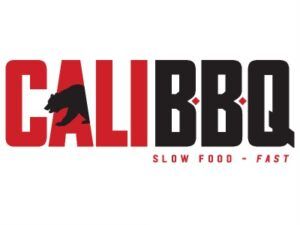
 The 2024 virtual Men’s Round Table will be held Q4, 2024, date TBD.
The 2024 virtual Men’s Round Table will be held Q4, 2024, date TBD.