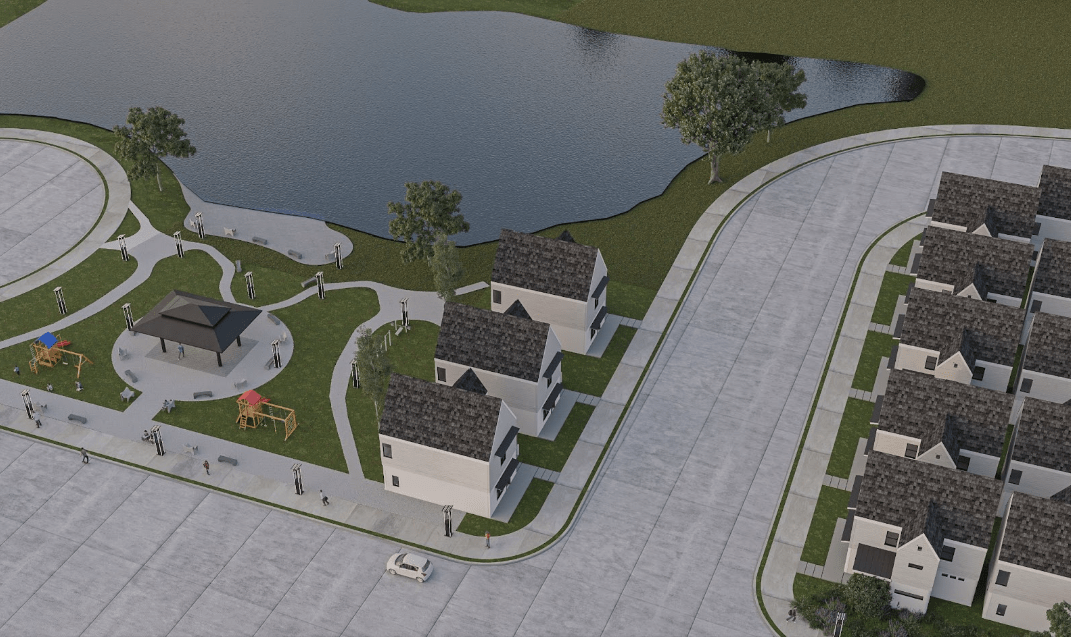Software patching is a critical aspect of maintaining the security and functionality of business systems. However, it often comes with challenges that can disrupt operations, create bugs, and lead to glitches for users.
In this article I am exploring the impact of software patching on businesses, the financial and productivity losses associated with failed patching attempts, and best practices for minimizing disruptions.
If your office applications look anything like grandma’s quilting blanket and you spend hours of downtime creating choice words for your IT guy, then these tips and observances might help you understand the patching environment and some things that can be done to improve it. Otherwise curl up under your desk with grandma’s quilt and wait out the Monday morning patching nightmare. Perhaps have a cup of coffee while waiting.
Why is patching important? Software patching involves updating programs to fix vulnerabilities, improve functionality, and enhance compatibility. It is essential for protecting systems from cyber threats and ensuring smooth operations. Yet, the process can be fraught with difficulties, especially when patches are not properly tested or implemented. Usually on a Monday morning after you’ve sat down at your computer and realized nothing works. You say to yourself, “They did it again!”
That’s right, a long weekend of applications patching by your IT security team has unintendedly shut everything down or caused programs to not work and brought down user interfaces with customers and associates. Yikes.
So, now you have operational downtime. Customers are calling, you’re making excuses and IT has no idea when systems will be back up. Software patching often necessitates systems to be taken offline to install updates and conduct necessary testing. During this period, employees may lose access to essential applications, files, and communication tools.
For businesses that rely heavily on real-time operations—such as retail, healthcare, or manufacturing—this downtime can be particularly damaging, halting production lines, delaying services, and frustrating customers.
Patches can introduce unforeseen compatibility issues, especially when the update interacts poorly with legacy systems or third-party software. These incompatibilities can result in bugs like application crashes, loss of data integrity, or degraded performance, which are frustrating for users and detrimental to business functions. If it were me, I’d pull my hair out if I had any. But maybe that’s why I don’t.
Employees or customers engaging with newly patched systems may encounter unexplained glitches or errors, leading to confusion and inefficiencies. In customer-facing industries, glitches can directly impact user satisfaction, resulting in complaints or even loss of clientele. It seems like a modern mantra to tell customers, “The system is down, can you call back in a little while?”
Patching one vulnerability can inadvertently introduce new ones, or even exacerbate pre-existing issues within the software. In cases where patches are insufficiently tested, which by the way is quite often, businesses may find themselves trapped in an endless cycle of troubleshooting, diverting resources and attention away from core operations.
But the excuse of, “Hey, it’s IT, it’s complicated,” seems sufficient for smoothing these instances over. After all, most common users don’t understand the complications or processes involved.
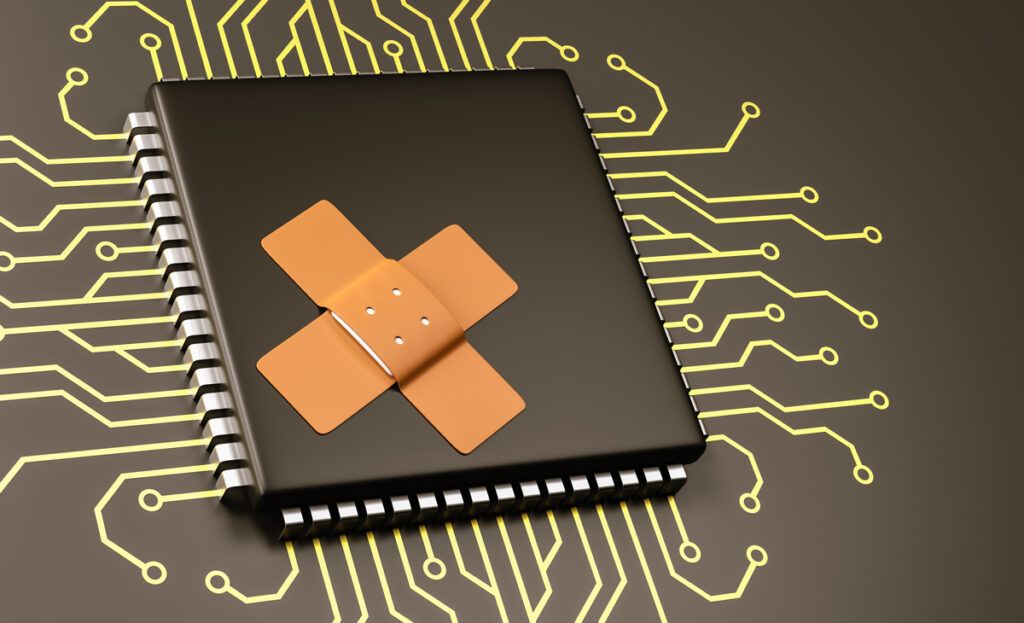 Financial Ramifications of Software Patching Challenges
Financial Ramifications of Software Patching Challenges
Unplanned downtime from patching can grind workflow to a halt. Employees unable to perform their duties during these interruptions contribute to significant productivity losses. For instance, a financial firm experiencing downtime may delay transactions, potentially incurring penalties or missed opportunities worth millions. I’ve seen it first-hand as my wife idly sits at her desk waiting for the IT team to resolve weekend patching issues. It never fails, they never get it right.
Failed patching attempts often require urgent intervention by IT teams, resulting in inflated costs associated with troubleshooting, repair, and recovery efforts. This is exacerbated if external contractors or consultants need to be brought in to resolve the issues. As hackers bear down on these systems trying to find new doors in, patching becomes more frequent, hurried and seems barely able to keep ahead of the cyber threat attempts.
In severe cases, software patches can corrupt data or cause irreparable damage to systems, necessitating full restoration efforts. Costs here include not only the technical fix but also the labor hours spent rebuilding infrastructure and restoring lost data. In these situations, such as the recent Crowd Strike debacle, millions of machines went down across the world, disrupting airline services, hospitals, banks and a multitude of other operations and services.
Persistent system glitches or downtime caused by botched patches can frustrate customers, leading to lost sales and diminished loyalty. For e-commerce businesses, every hour of downtime can result in hundreds of thousands of dollars in lost revenue, as customers abandon transactions and seek alternatives. These issues can lead to lawsuits and businesses seeking damages for their lost productivity and downtime.
The impact of failed patching attempts extends beyond immediate financial costs. Reputational damage from prolonged disruptions can result in long-term customer attrition. For example, a security flaw exposed due to incomplete patching can lead to negative press coverage, affecting brand image and reducing market trust.
But make no mistake, almost all patching can cause some kind of glitch or disruption. It’s almost a surety that something will go wrong than that of a successful patch deployment. But they are a necessary “evil” so to speak. Statistics highlight the severity of these issues:
- 57% of cyberattack victims reported that applying a patch could have prevented the attack.
- 60% of data breaches in 2019 were preventable with timely patching.
- The average cost of downtime due to patching disruptions can reach hundreds of thousands of dollars for large organizations.
- The Statistics on Productivity Loss and Financial Implications are staggering and scalable in business. For instance large small and large companies experience the same damages proportionally to the number of employees lost hours and the amount of financial loss.
- Lost employee hours. Studies estimate that failed or problematic software patching can lead to an average of 4-8 hours of productivity loss per employee affected. For larger organizations with thousands of employees, this translates to tens of thousands of hours lost annually.
- Downtime costs. According to industry research, the average cost of unplanned IT downtime is $5,600 per minute, highlighting the urgency of addressing disruptions efficiently.
- Business-wide impact. A report from the Ponemon Institute reveals that organizations spend an average of $2.4 million annually to address patch-related downtime and associated losses.
Best Practices for Scheduling Patches
Conduct Patching During Off-Peak Hours – Scheduling updates during low-traffic periods—such as late nights, weekends, or holidays—minimizes the impact on productivity. This is particularly important for businesses with round-the-clock operations. For example, in industries like retail or finance, patches might be best applied after business hours to avoid interfering with customer transactions.
Align with Business Cycles – Consider the natural ebbs and flows of your business operations. For instance, avoid scheduling patches during peak seasons, quarterly financial reporting, or other critical periods when uptime is essential.
Account for Global Time Zones – One region’s off-peak hours may coincide with another’s busiest times, so careful planning ensures minimal disruption globally.
Communicate with Stakeholders – Notify all relevant teams and users ahead of scheduled patches. Clear communication ensures employees can plan their work around potential downtime and prevents unnecessary frustration.
Best Practices for Testing Patches
Test in a Controlled Environment – Before deploying patches organization-wide, test them in a sandbox or staging environment. This allows IT teams to identify and address potential issues without impacting live systems. For example, simulate real-world user scenarios to ensure compatibility and functionality.
Involve a Cross-Functional Team – Collaboration between IT teams, software vendors, and end-users during the testing phase can uncover hidden issues. Input from end-users, in particular, helps identify practical challenges that may not be apparent in controlled environments.
Implement a Rollback Plan – Always prepare a contingency plan to roll back patches in case they cause significant problems. This ensures rapid recovery and minimizes downtime. Keep reliable system backups in place to restore data or configurations, if necessary.
Prioritize High-Risk Systems – Focus testing efforts on critical systems and applications that are most likely to impact business operations. For instance, patches addressing security vulnerabilities in payment systems should take precedence over updates to less critical software.
Monitor Post-Patch Performance – After deploying patches, monitor system performance closely to identify and resolve any unexpected issues. Use tools to track metrics such as response times, error rates and user feedback to assess the patch’s effectiveness.
Patching things over
While software patching is indispensable for maintaining secure and efficient systems, it can cause disruptions if not managed properly. By understanding the challenges and adopting best practices, businesses can mitigate the risks and ensure smoother operations. Investing in robust patch management strategies is not just a technical necessity—it is a business imperative.
So, in an effort for your IT department to not sound like a chorus of Brittany Spears “Oops! I Did it Again,” try to understand these considerations for the patching environment. At best if you can grasp the levels of fraud, cyber threats, and scheming characters lurking around every internet corner, you can sympathize with what IT professionals are up against in creating patching that protects your digital environment.
Jon Armour is a contributing author to the line of Design and Construction publications and has 35 years of combined experience across the construction, real estate, and IT Infrastructure industry. He is certified Project Management Professional (PMP), certified Construction Manager, Program Manager, and a published author of a popular Western Genre novel and writer of faith-based books. He resides in Magnolia, Texas.