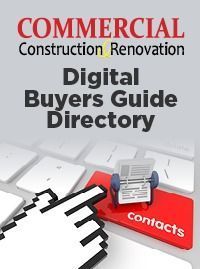Do you suspect someone could’ve blocked your account on Instagram but don’t know how to find out? Are you searching for ways to know if someone blocked you on Instagram?
Instagram, the ever-so-popular photo and video-sharing social media platform, has now also been one of the most used platforms for connecting with friends, family, and even strangers worldwide.
As easy as it is to stay connected with people, it’s equally easy to shut them out. Whether it’s a toxic partner, annoying friend, nosy relative, or just some stalker, one can easily block them.
Regardless of the reason, it’s not always easy to find out if someone has blocked you on Instagram as it neither displays the person’s name who has blocked you nor sends you any blocked alerts.
However, one of the main indicators of someone blocking you on Instagram maybe not being able to see their profile or posts. So in this article, I’ll go into more detail on how to tell if someone blocked you on Instagram.
Let’s jump right into it!
What Does it Mean to Be Blocked on Instagram?
Before you figure out the signs to know if someone blocked your account on Instagram, it’s crucial to understand what being blocked on Instagram means and looks like.
This helps you to understand the signs much better, as oftentimes, the user might have simply deactivated, deleted, or changed their username and not blocked you.
Being blocked on Instagram means you will be restricted from interacting with the respective person on Instagram. If someone blocks you, you won’t be able to see their profile/posts, mention their username/tag you, and message them. And you will also lose your follower count.
You may, however, still be able to see their likes and comments on posts shared by public accounts or accounts you follow, even if they block you.
There may be several reasons why someone can block you on Instagram, including:
- Spamming them with unwanted messages.
- Mentioning them in irrelevant posts.
- Making offensive remarks on their posts.
- To keep away nosy distant relatives or neighbors.
- Personal dispute, for example, a toxic partner or friend.
- Privacy reasons, for example, to avoid stalkers.
Signs that Someone May Have Blocked You on Instagram
Unlike other platforms, Instagram often uses a stealthy approach to blocking. Therefore, if you are blocked on Instagram, you may not always notice it right away.
The fact that previous messages are still visible, for example, makes it appear as if you haven’t been blocked. Thus, finding out if your account has been blocked can undoubtedly be trickier.
So what can be the common signs to know if someone may have blocked you on Instagram? You can tell if someone blocked you on Instagram by noticing the following things:
Not able to find their profile/posts
One of the first signs you may notice if someone has blocked you on Instagram is not being able to find their profile or posts when searching for their profile on the Instagram search bar.
When you search for someone’s profile who has blocked you by entering their username on the Instagram search bar, it doesn’t show the result or their profile. It can be because the user has deactivated/deleted their account, changed their username, got banned from Instagram, or blocked you.
Displays “User not found” error message
If you have previously had a conversation with the user, the conversation appears in your direct message section. So open the conversation and go to their profile.
If it shows the “user not found” error message with no posts on their profile, the user has likely blocked you. However, it can also be because they are no longer on Instagram.
Your messages do not reach the person
If the messages won’t reach the person, even if you send the messages, it means you’ve been blocked on Instagram. So the other person won’t know you are reaching out to them.
Your messages won’t be delivered even after they unblock you. So if it’s something urgent or important, it’s best that you find other ways to reach out to them.
Not able to tag them
When a person blocks you on the Instagram app, you can no longer mention their username or tag them anywhere on Instagram. This can be another indication of someone blocking you on Instagram.
Their likes and comments are visible
Once someone blocks you, you won’t be able to see any of their posts or profiles. However, their likes and comments on posts shared by public accounts or the accounts you follow might still be visible. This helps you figure out that they have blocked you on Instagram.
How to Confirm if Someone Has Blocked You on Instagram?
Here are a few methods to confirm if someone has blocked you on Instagram.
- Search for their account from a different account
All of the signs mentioned above, such as the user not found message, not being able to mention, etc., are still not sure way to find out if someone has blocked you on Instagram, as it can also be in the case where the user no longer have their account active on the Instagram.
Thus, if you want to be sure, search for their account from a different account. If you can find their account from another account, it is confirmed that they have blocked you on Instagram.
If you own multiple Instagram accounts, you can do so from one of your other accounts they aren’t aware of or simply ask one of your friends to check from their account.
- Use the Unique Instagram Profile Link
Another way to confirm if someone has blocked you on Instagram is by searching for their profile using the unique Instagram profile link. Every Instagram account has a unique link that looks like instagram.com/username, where their respective Instagram handle replaces the username.
If you want to be sure that they have blocked you on Instagram, simply type in the unique Instagram link in an incognito browser. If their profile appears on the search list, it’s confirmed that they have blocked you on Instagram. If not, they have probably deactivated/deleted their account.
- Use third-party apps
You may also use third-party apps to confirm if someone has blocked you on Instagram. Many third-party apps, like Blockers Spy, AiGrow, etc., are available on the Internet to tell you who has blocked you on Instagram.
What to Do if Someone Has Blocked You on Instagram?
Finding out that someone has blocked you on Instagram can be upsetting, especially if the individual is someone you know or closely follow. So if someone has blocked you on Instagram, what you can do is:
- Understand the reason: Think back on previous interactions with the person and find out why they might’ve blocked you. It could be because of a misinterpretation, a dispute, or some private reasons.
- Try not to take it personally: Keep in mind that getting blocked on social media does not indicate your worth as a person. It’s fine if the person simply decides not to make you a part of their social media life.
- Reach out in case of any misunderstandings: If you feel comfortable, consider reaching out to the person outside of Instagram in a healthy way to see if you can clear up any misunderstandings.
- Respect their decision: It’s crucial to respect the other person’s decision and move on if they have blocked you. Try not to linger on the fact that you were blocked and instead concentrate on other relationships and hobbies. Besides, you can follow and interact with billions of others on Instagram.
- Learn from it: If you said or did something that caused the block, use it as a lesson to improve yourself. Try to learn from your mistakes in the future and focus on becoming a better person.
- Resist the urge to retaliate: Don’t create fake accounts or harass the person as a way to retaliate. This is against Instagram’s policies and might also harm your reputation and interpersonal connections.
It’s important to let Instagram know if you’ve experienced harassment or abuse on Instagram so they can take necessary actions to protect you and others. The ways to report harassment or abuse on Instagram are as follows:
- Launch the Instagram app and navigate to the user’s profile who is harassing or abusing you.
- Tap the three dots (•••) in the top right corner of their profile.
- From the list of choices, pick “Report.”
- From the list of possible reasons, select the reason for your report.
- Depending on your selection, you could be required to submit more details or screenshots.
- Then tap on Submit report. After receiving your complaint, Instagram will investigate it and take the necessary action, such as removing the offending content or deactivating the offending user’s account.
Conclusion
In summary, there are a number of ways to find out whether someone has blocked you on Instagram. The most obvious indication is that you’ll no longer be able to view their profile or the content they post.
Additionally, you’ll also be unable to see their username when you search for it. You won’t get any notifications from them, such as direct messages, mentions, or tags which is another sign that someone has blocked you.
However, it’s crucial to remember that some of these can also indicate a user deactivating/deleting their account, changing their username, or being banned from Instagram.
If you think someone has blocked you on Instagram, it’s best to address the situation with composure. Creating unnecessary drama or attempting to get in touch with the person against their will isn’t worth it, so respect their decision and focus on other important things instead of being upset over it.
Remember, there are billions of others on Instagram to follow and interact with!
Featured Image Courtesy: MobileSpy











 The 2024 virtual Men’s Round Table will be held Q4, 2024, date TBD.
The 2024 virtual Men’s Round Table will be held Q4, 2024, date TBD.