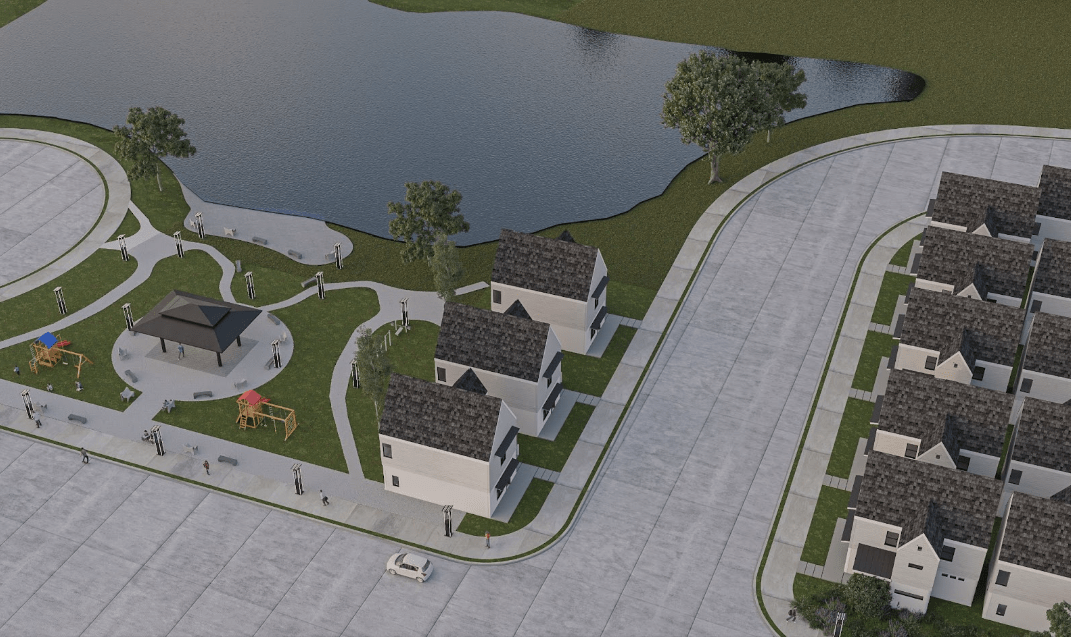Photo Courtesy: Jack Mulligan
Security systems keep us safe, but how exactly do they use technology to protect our homes and businesses?
If you are a homeowner or a business owner, there is a good chance that you have already looked into getting a security system installed. In just the last few years, security systems have come a long way in terms of sophistication and integration with other building systems. These days, the majority of security systems on the market are completely automated and equipped with cameras, sensors, and more devices we’ll discuss later on. Today, we’re going to be breaking down the different parts of automated security systems and showing you how they work to keep you and your property safe. If you are interested in installing a security system for your home or business, but aren’t quite sure what to look for, we highly recommend you keep reading. Let’s get started!
What is an Automated Security System?
Automated security systems have become industry standard over the last decade

Photo Courtesy: Jack Mulligan
The hub is the center of a security system.
When it comes to protecting your business or your home, you want to be sure that you have security measures in place. One of the most effective ways to ensure this is by installing an automated security system..
Automated security systems keep us safe from burglary, home invasion, fire, flood, or other environmental disaster. These systems use sensors to communicate with each other and to alert you if anything happens at your property. All devices are connected to a central hub, which is usually a touchscreen mounted somewhere in the building. In many cases the hub can also be accessed remotely via smartphone app or computer interface. This security system hub can also act as a building automation system where other building systems are connected. For example, from a single hub in your home, you can control and set commands for your HVAC and lighting in addition to your home security system.
To protect your property, sensors are installed at entry points so they can notify you if any windows or doors are opened while you’re away from home. You can then decide whether to arm your alarm and let it continue monitoring your property’s perimeter. Should anything trip the sensor while it is armed, the sensor will communicate with the hub to trigger an alarm. Then, your security system will either send you a notification or an alert on your phone. If you have a monitoring service associated with your security system, then the monitoring service will be contacted as well. It is possible that you have a DIY home security system that does not have a monitoring service attached. However, for a professional corporate security system installation you are guaranteed to have a monitoring service associated with the security system.
What Are The Different Parts of an Automated Security System?
Let’s take a look at some of the elements that make up a complete automated security system for commercial and residential properties

Photo Courtesy: Jack Mulligan
Security systems are made up of a complex network of devices.
As we previously mentioned, an automated security system requires several different devices to communicate properly. If you have a fully installed building automation system, then you will need many of these same components to be installed for different home systems—like temperature sensors for heating and cooling. Let’s take a look at the most important devices you need to get your automated security system up and running:
- Digital Hub – The hub of your security system—and maybe your building automation system—is where you can access settings, see reports, manage alarms, see the status of each sensor, and monitor video footage.
- Motion Sensors – Motion sensors are designed to pick up movement and are often installed around the exterior of the building. Motion sensors use infrared technology to track body heat and movement.
- Contact Sensors – This is the type of sensor that is installed in windows and doors. Using a magnet mounted to the door or window, the sensor is activated when the magnetic connection is broken.
- Environmental Sensors – These types of sensors are not designed to deter intruders, but rather are designed to notify building owners and occupants of environmental dangers. These types of sensors include heat, carbon monoxide, and water sensors to keep your property safe in the event of an emergency. In many cases, these sensors are able to prevent expensive damages—and even save lives.
- Glass Break Sensor – A glass break sensor can identify the sound of breaking glass. If this sound is identified, then you will be sent an alert. This is a great backup security measure and is perfect for people who have pets.
- Sirens – Something that has carried over from older security systems—and is still just as effective is a siren. When it comes to deterring a potential burglar, often a very loud siren is more than enough. In most cases, the siren will be built into the digital hub.
- Security Cameras – Though it is possible to have a security system without any cameras, cameras are becoming more and more popular for commercial and residential applications. In some cases, a simple doorbell camera is enough to protect a building. In the case of a large commercial property, it is best to place cameras around the perimeter of the building and along any walkways.
- Lights – Floodlights or security lights placed around the building work in tandem with motion sensors and security cameras. When a motion sensor detects movement, the automated system will trigger the cameras and the lights to turn on at the same time. That way if there is a potential intruder on the property, they will be caught on your security camera.
Using all of these devices together, you can ensure that your property is fully protected. Not to mention, when these security devices are integrated with a building automation system, they will be able to both protect your property and make your life easier. For example, temperature sensors can be used to both protect your property from fire and help you control your heating and cooling.
How Do The Security Devices Communicate With the Hub?
Though most security systems rely on wireless communication, some are hard wired using Ethernet cables

Photo Courtesy: Jack Mulligan
Most security systems rely on wireless communication to transmit information.
Using either wireless communication or Ethernet cables, security systems are able to transmit information from the sensors to the hub, and from the hub to your smartphone or monitoring service.
Wireless security systems have a number of benefits. They can be used to monitor and protect almost any building, from small homes to large commercial properties. When it comes to wireless security systems for residential properties, it is far easier to install a wireless security system. If you want to use your wireless router as the wireless connection for your security system, then the system will connect directly to your existing WiFi network. This has many benefits, including the fact that it allows you to control your security system remotely through an app on your smartphone or tablet.
However, if you’re installing a wireless system in a commercial property or other large building where there is no existing WiFi network then you may need to run Ethernet cables from various points throughout the building—such as doors and windows—back to an Ethernet switch or router in order for all these components to communicate with each other via wired connection.
Whether you are choosing to DIY install a security system or are interested in hiring a professional to install your security system, you are taking the right steps to protect your property. These kinds of security systems are effective in both private homes and for commercial buildings. The number of devices and the brand of security system you install will be up to your research or the recommendations of professionals. If you have a small property and only need a few sensors, then you’ll likely be able to install a wireless security system by yourself and at a relatively low cost. If you own a larger property, we recommend hiring a professional to help you create a plan and assist with installation. Once the installation has concluded, you can get a run down of all of the most important features of your new security system. After that you’re all set. Simply activate the system and your property is protected. No matter how you choose to secure your property, know you are taking the right steps to prevent crime and potential disasters.