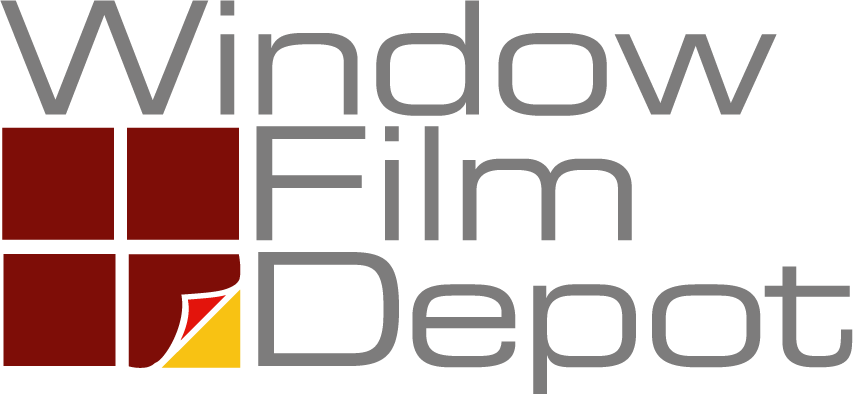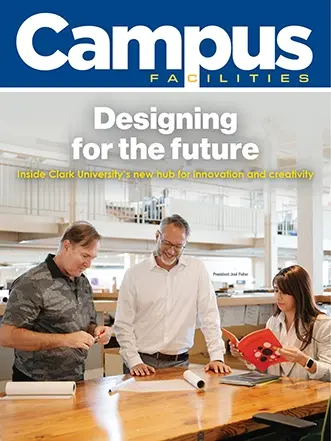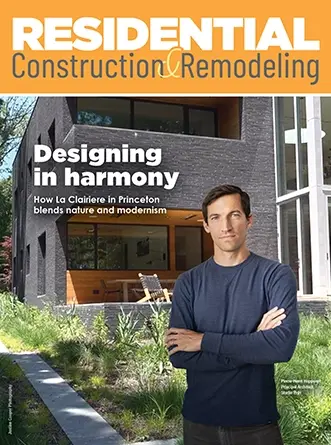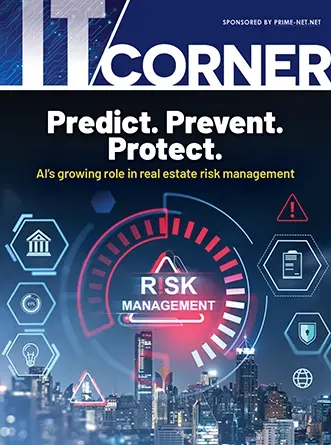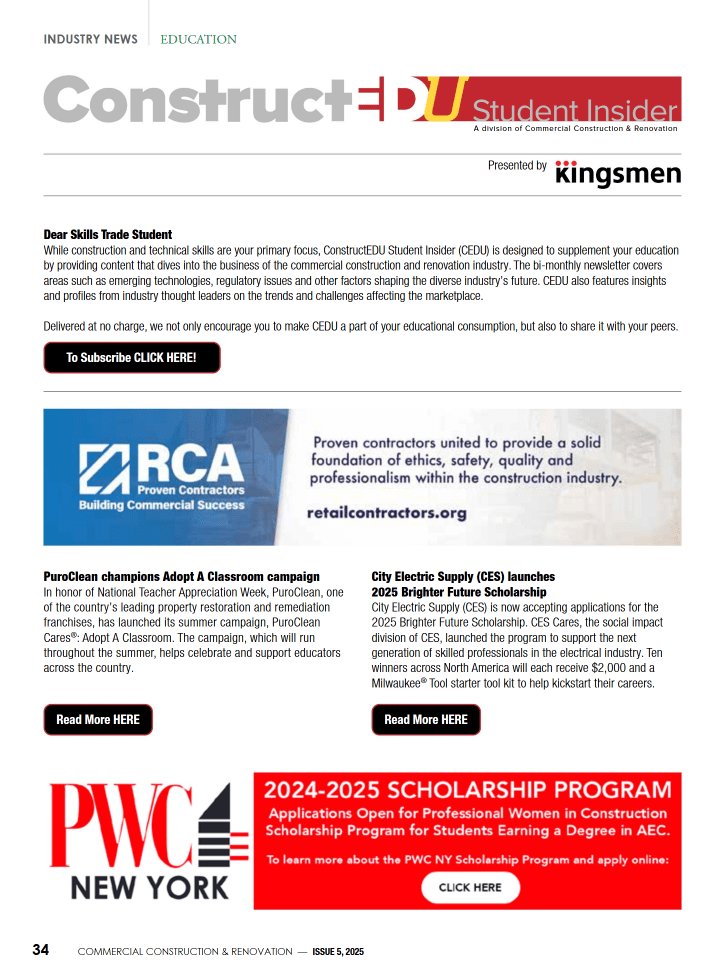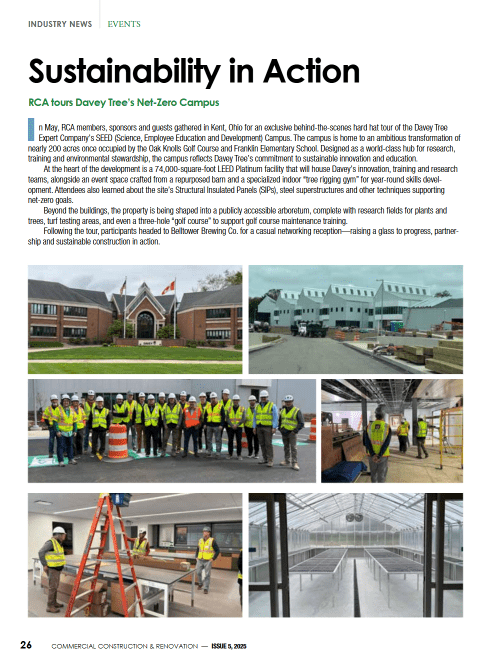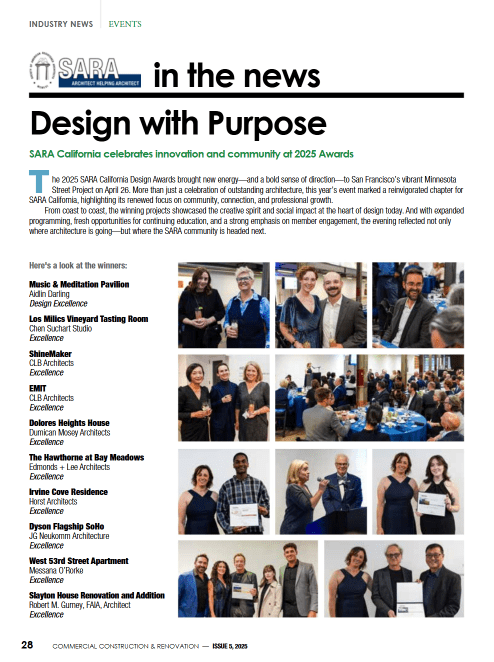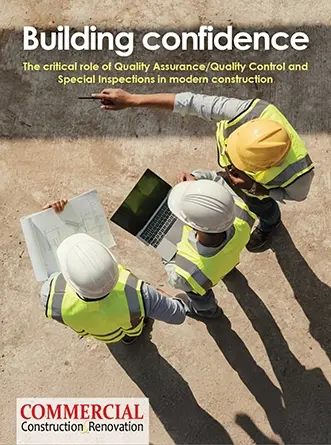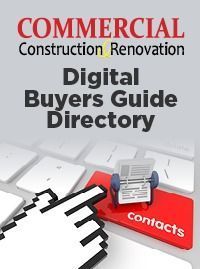Photo by Philipp Katzenberger on Unsplash
Our guide tells you how to keep cyber threats from hurting your small business.
What Is A Cyber Attack?
There are numerous different varieties of cyberattacks. Phishing, malware, and ransomware are just a few examples of how online risks are continuously improving.
Small enterprises are a popular target for financial gain for cybercriminals such as hacktivists and nation-states. People search for personal information, financial information, and account login information in order to perpetrate crimes such as fraud, data theft, or extortion.
It also includes the theft of consumers’ personal information for the purpose of committing identity fraud and the sale of stolen credit card numbers and account profiles.
How to Keep Your Business Safe
To safeguard your business, you should take a number of steps to stop security breaches and speed up the process of getting back on your feet if one does happen. Looking at things like the new list of Malware cleaners can help you to do this.
Here are some ways that all small businesses can protect themselves from cyber threats.
- Back up all of your important business information, like customer information, quotes, orders, payment information, document templates, and financial records.
- Keep your backup away from people who work for you. The cloud is a good place to store backups.
- Your cyber security policy should say what data will be backed up and how it will be handled.
- Passwords are used to protect data.
- All devices should have a password, and two-factor authentication should be used for all user accounts that allow it.
- A business password policy can assist you in managing multiple accounts, including social media, editor apps, and other software.
- Managing your passwords well will help you keep your business login information safe. You can get help with this from online tools.
Update All Computers
It is very important to keep all IT hardware (computers, server software, smartphones, and tablets) up to date. Set up your equipment so that it updates itself automatically when new patches are available.
Set Up Antivirus And Firewalls
Make certain that your servers, internet router, and all of your computers have firewalls, as well as virus prevention software installed on them. Your firm and your team will be able to devote greater attention to security as a result of this.
Only Software You Can Trust
It is in your best interest to only download software and applications from trustworthy businesses or app stores that have been granted permission by the original equipment manufacturer.
It is inappropriate for employees to be allowed to download software from unidentified third parties, especially if such program contains malware. You can be of assistance by removing their administrative privileges and informing them of your company’s cybersecurity policy.
Inform Your Staff About Phishing
Phishing emails are impossible to stop, but you can educate your employees on how to recognize them. Employees need to be on the lookout for emails that aren’t addressed to them and should refrain from opening attachments sent by someone they aren’t familiar with.
Don’t forget to check in with yourself and see whether you’re interested in getting an email. If a vendor sends you an invoice for a service that you never received, the bill is almost certainly a scam. Verify that the sender of the email utilized the same web address as the one that you use for the service.
If a worker receives an email from the finance department requesting a money transfer, the worker should always verify the request with the sender in person. This is especially important in this situation.
You may safeguard your company from the harmful impacts that can be caused by phishers by first instructing your employees on how to identify phishing emails and how to dispose of them in the appropriate manner. In order to accomplish this, each worker must empty their inbox as well as their trash can and remove any phishing emails they have received. If an employee by accident clicks on a link in a phishing email, they need to quickly run anti-virus software to remove any malware that may have been downloaded into their system.
When it comes to protecting your firm from cyberattacks, the following advice ought to be of use to you. Do you have any more suggestions that could be of use? Share them with us in the comment threads down below, please.