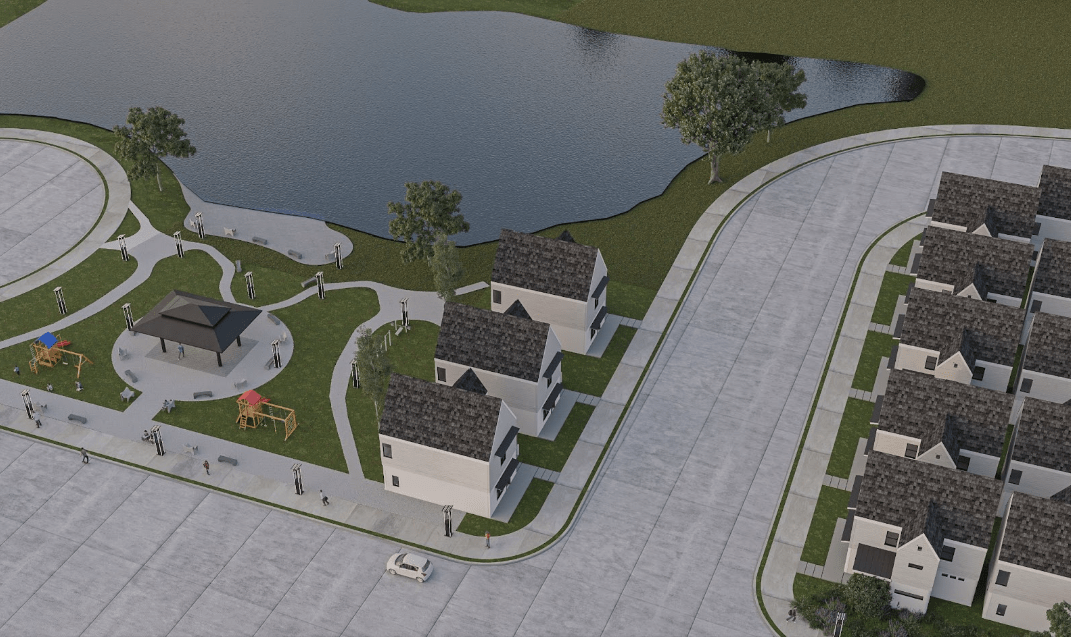In the realm of modern software development, Azure DevOps has become a cornerstone for many teams, offering a robust suite of tools for planning, developing, testing, and deploying applications. However, ensuring the safety and recoverability of your project data in Azure DevOps is equally critical. This guide will walk you through the essential steps to set up a reliable backup strategy for Azure DevOps, ensuring your peace of mind in case of unexpected data loss.
Why Backup Azure DevOps?
Azure DevOps backup houses vital project artifacts, including source code, work items, build and release pipelines, and more. Losing this data due to accidental deletion, corruption, or system failures can severely impact project timelines and productivity. By implementing a backup strategy, you mitigate risks and ensure that your team can quickly recover from any data loss incidents.
Step-by-Step Guide to Backup Azure DevOps
1. Understanding Azure DevOps Data
Azure DevOps data primarily resides in two places:
- Azure Repos: Git repositories for source code.
- Azure Boards: Work items, test cases, and other project management artifacts.
2. Choosing the Right Backup Solution
Several tools and methods can help backup Azure DevOps data:
- Azure DevOps Service Backup: Azure DevOps offers a built-in backup feature that allows you to export data, including Git repositories and work items, to Azure Storage.
- Third-Party Backup Tools: Tools like Veeam Backup for Microsoft Office 365 or Azure Backup can also be configured to protect Azure DevOps data.
3. Configuring Azure DevOps Service Backup
- Access Azure DevOps Organization: Navigate to your Azure DevOps organization.
- Project Settings: Go to Project Settings > Repositories or Boards.
- Export Data: Use the Export feature to create backups of Git repositories or work items periodically.
- Store Backups Securely: Save backups to Azure Blob Storage or a secure location with appropriate access controls.
4. Automating Backup Tasks
- Scheduled Backups: Schedule regular exports or use automation scripts (PowerShell or Azure CLI) to automate backup tasks.
- Retention Policies: Define retention policies for backup data to manage storage costs and compliance requirements effectively.
5. Testing and Validating Backups
- Backup Integrity: Regularly validate backups to ensure they contain the expected data and are recoverable.
- Disaster Recovery Drills: Conduct periodic disaster recovery drills to simulate data loss scenarios and verify your backup and recovery processes.
6. Monitoring Backup Operations
- Monitoring Alerts: Set up monitoring alerts to notify administrators of backup failures or issues.
- Review Logs: Regularly review backup logs for any warnings or errors that require attention.
Conclusion
Implementing a robust backup strategy for Azure DevOps is crucial for safeguarding your project data against unforeseen events. By following this step-by-step guide, you can establish a reliable backup solution that ensures the continuity of your development operations. Remember, proactive planning and regular testing are key to maintaining the integrity and availability of your Azure DevOps data.