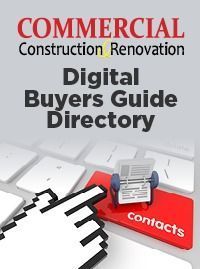Tax obligations as an independent contractor are more than necessary for compliance with IRS laws. One important document to keep is a W-9 form, as it helps businesses give information about payments made to you. Be it your freelancing career or the direct path of contracting, w9 creation has begun to ease that for many. This article examines the W-9, how it fills, and how tools like W9 Creator can make your life easier.
W-9 Forms: Why Do You Need One?
The W-9 is a tax form where businesses ask a contractor for their Taxpayer Identification Number or TIN. For independent contractors, the businesses do not withhold taxes from their pay. As for the business, they use the W-9 to prepare the 1099-NEC form, which will be used to report non-employee compensation to the IRS.
Moreover, failure to submit a W-9 generator will cause businesses to withhold up to 24% of your payments from backup withholding. A client will maximize your earnings and not be taxed unnecessarily by preparing a W-9 immediately.
How to Fill out a W-9 Form
Filling out a W-9 form is very simple yet one must do it actually for independent contractors, freelancers, and businesses. This IRS form simply gives your taxpayer information to the entity paying you so that it can set the record straight for tax purposes. Here is how to fill out a W-9 from start to finish.
- Enter Your Name – Write your legal name just as it appears on your tax return. If you have a business name, include it here under this.
- Business Name (If Applicable) – Enter here if your business operates under a business name or a disregarded entity; if not, leave this section blank.
- Federal Tax Classification – Check the appropriate box for your tax status: individual/sole proprietor, LLC, or corporation.
- Exemptions (If Any) – Most individuals will not need to fill this out, but some organizations may be claiming exemptions from backup withholding.
- Address – Enter your current mailing address for the tax forms to be sent to you.
- Taxpayer Identification Number (TIN) – write your Social Security Number (SSN) or Employer Identification Number (EIN).
- Sign and Date – Last step is to sign and date the form to certify that the information it contains is correct.
Submit your completed W-9 to the requesting party, not the IRS, so they can report the information correctly to the IRS.
Some of the Advantages of Using a W9 Creator
W9 forms can be quite tedious and time-consuming when filing taxes for freelancers, independent contractors, as well as businesses having a regular flow of W9 form generator. In general, a W9 Creator makes this whole process automated and reduces the chances of human errors, providing the following advantages of using a W-9 generator:
1. Saves both Time and Labor
Filling a W9 needs thorough eyesight and consumes a lot of time. A W9 maker eases that task as it makes one fill up all those redundant things that a person can produce quickly an accurate form. In fact, that usefulness is well-appreciated by businesses dealing with lots of contractors.
2. Reduces Errors and Ensures Compliance
Incorrect or misplaced tax forms can lead to delayed refunds and penalties or risk triggering an IRS audit. Inaccuracy can be avoided with a W9 maker because verification is done to ensure that the TIN, business name, and address are accurate. Moreover, most of such applications also indicate compliance checks with the latest IRS regulations.
3. Raises Data Security
The more people handle sensitive tax information manually, the more likely they are to lose forms or share personal information. It holds safe storage and encryption to protect private data from unauthorized access by W9 maker.
4. Simplifies Document Management
For all of its users, a W9 generator grants the ability to offer storage, organization, and retrieval of forms. Rather than all that paperwork, save for future reference all digital copies of W9s, and have access to one in times when one approaches tax season.
5. Call for an Environmentally Friendly
There is never any required paper form to be produced again, along with that the W9 Creator will not add to making the environment greener. Low down the waste generated by paper, and the institute does seem to continue using a good tax form while keeping sustainable practices.
How to Create a W-9 Online
It is a wise idea for many people who knowingly and unknowingly come into the fold of taxes to have create a W9 available. Accuracy, time efficiency, and a bright stress-free knowing about tax compliance are all coming with a W9. How can create W9 online? Filling up a W-9 form becomes compulsory for independent contractors, freelancers, or organizations that pay other people to report those payments to the IRS. Instead of the hassle of printing out and filling in the form, create a W9 online in a jiffy and secure it. Here is the step-by-step guide to help you.
The first step: Download the W-9 Form
Officially to find out the most current form. Visit the forms pro and type in Form W-9. This is to download the most recent version of the form to make sure it corresponds to the tax rules of today’s date.
Second Step: Online PDF Editor
Use any of the following online PDF editors: Adobe Acrobat, PDFescape, DocuSign, etc., rather than printing the form and filling it out by hand. In this way, you can fill out the form by presenting it create w9 online and in real time, which is faster and uses a smaller amount of paper waste.
Step 3: Fill in Your Information
Your legal name (your name) business name (if fictitious) and taxpayer identification number (TIN). Select appropriate tax classification such as individual/sole proprietor, LLC, or corporation. All data must be correct to avoid complications with the IRS. Step
4: Electronically Sign Forms
This method works well with most online PDF editors for electronic signatures. Just affix your signature to the form meeting IRS requirements. You can also opt for a digital signature with tools such as DocuSign or HelloSign.
Step 5: Saving and Secure Sharing
Fill out the form, then save it in a PDF format. Next, securely share it using encrypted email or any other safe file sharing method because this document definitely contains highly personal information. Filling out the W9 Creator now allows every hourly period not in the office to count on that form versus tedious tax reporting. Checking all the details to ensure accuracy is mandatory before handing it in.
Some common errors to avoid while filling up the W-9
Filling in a W-9 can easily be done, but just one tiny mistake can wreck the whole tax reporting process. Activities that are done commonly create wastage of time and end up regretting with IRS penalties.
1. Incorrect Taxpayer Identification Number
A Taxpayer Identification Number is either an SSN or an EIN. The number must be entered correctly in the form; mismatch with either of them may delay payment or backup withholding.
2. Wrong Business Name
All sole proprietors should enter their full, legal name as it will appear on their tax return. The business name would be entered in this case if you’re filing taxes on behalf of an LLC and it has an EIN for tax purposes.
3. Incorrect Tax Classification Select
There is a part in the W-9 about the federal tax classification to whether it is individual, LLC, corporation, etc. If one selects an incorrect type, then taxes may be not reported appropriately, thus resulting in penalties.
4. Forget to Sign
W-9 becomes void in such scenarios when there is no signature. Ensure the form is signed and dated before selling it.
5. Submitting Unsecurely
Only lately, W-9s would not have been sent through unencrypted email. Therefore, it has to go through a secure file transfer system. Taking care of these blatant mistakes leads to everything running smoothly for processing and accurate tax reporting.
Everyone Has To Know Everything About W-9
Get Yours Today Together with W-9 form A correctly filled W-9 should be attached by each freelancer, consultant, or small-business owner at income tax time. A W9 Creator makes it easy and saves you from finish errors for on-time payment; independent contractors can create W9, save, and submit tax forms in one breath using W9 generator and W9 form generator.
Why waste time filling in stacks of paper manually? Let your W-9 generate today and get a new lease on life.