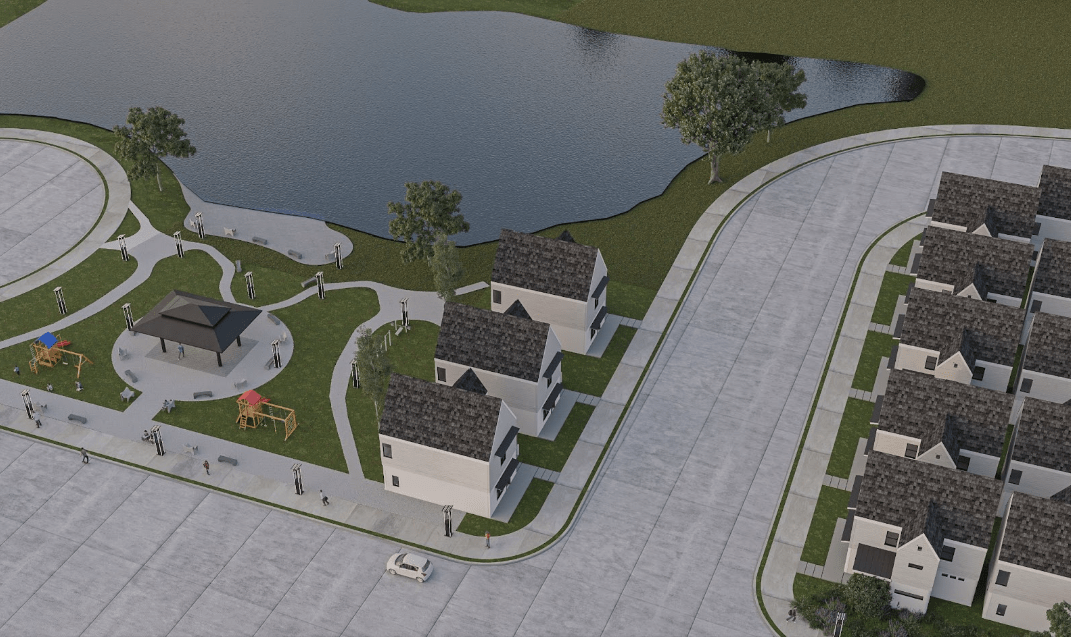How to Export Your LinkedIn Connections
Are you looking to take your LinkedIn connections off the platform and use them elsewhere? Exporting your LinkedIn contacts can be a game-changer for your business or job search.
Let’s learn how to export your LinkedIn connections in easy steps. We’ll also share some tips on why you should export your connections and how to get even more value from them beyond LinkedIn.
Simple Steps to Export Your LinkedIn Connections
Exporting your LinkedIn connections is a straightforward process that you can do directly on LinkedIn. Here are the steps:
- Click on the “Me” icon at the top of your LinkedIn homepage and select “Settings & Privacy” from the dropdown menu.
- In the Settings menu, click on the “Data Privacy” section.
- Under the “How LinkedIn uses your data” heading, click on “Get a copy of your data.”
- On the “Download your data” page, check the box next to “Want something in particular?” and select “Connections” from the list.
- Click the “Request archive” button to begin the export process.
LinkedIn will then send you an email with a link to download your connection data. Depending on the size of your network, it may take a little while for LinkedIn to prepare the file.
When you receive the email, click the download link. This will provide you with a .csv file containing information about all your 1st-degree LinkedIn connections, including:
- First And Last Name
- Company Name
- Job Title
- Connection Date
Keep in mind that the email addresses for your connections will only be included if they’ve made their email public on their LinkedIn profile. LinkedIn protects the privacy of its users, so not all email addresses will be available.
While exporting your connections through LinkedIn is a good start, there are a few limitations to this method. Let’s look at how to get even more value from your exported LinkedIn data.
Why Should You Export Your LinkedIn Connections?
Having all your contacts on LinkedIn is great, but there are some big limitations to keeping them there. The main reason to export your LinkedIn connections is to gain more control and flexibility with your network data.
Here are a few key benefits of exporting your LinkedIn connections:
Keep Your Data Safe
By exporting your connections, you’re keeping a copy of your data safe and secure. This protects you if there’s ever a breach or change on LinkedIn’s platform.
Centralize Your Network
When you export your LinkedIn connections, you can bring them all together in one place – regardless of what platform you use. This makes it easier to manage and utilize your full professional network.
Use Connections for Campaigns
Whether you’re doing sales outreach, recruiting, or marketing campaigns, having your LinkedIn connections exported gives you more options. You can import the data into other tools and run targeted campaigns.
Another option is to purchase authentic LinkedIn connections from a reputable vendor, which can provide you with a complete list of targeted connections to use in your campaigns.
Keep Connections Up-to-Date
Exporting your LinkedIn connections also lets you easily update contact information over time. LinkedIn profiles can change, but having the data in your own system keeps it current.
Analyze Your Network
With your LinkedIn connections in an exportable format, you can dive deeper into analyzing your network. You can segment, filter, and get insights that LinkedIn’s platform doesn’t provide.
So, in short, exporting your LinkedIn connections gives you much more flexibility and control over your valuable professional network. Let’s walk through how to actually do it.
In Case You Want to Increase LinkedIn Followers
While exporting your LinkedIn connections offers many benefits, another option to consider is purchasing LinkedIn followers. This can be a strategic way to quickly grow your audience and expand your reach on the platform. By purchasing authentic LinkedIn followers, you can supplement your organic efforts and make your profile appear more influential and trustworthy.
Maximizing the Value of Your Exported LinkedIn Connections
The built-in LinkedIn export tool has a few drawbacks:
- Limited Data: The .csv file only includes basic contact information. You don’t get access to the full details LinkedIn has on your connections.
- No Filtering: LinkedIn lets you export all your connections, but you can’t selectively export just certain segments of your network.
- Slow Process: Depending on the size of your network, the export process can take a long time to complete.
To overcome these limitations, you can take a few additional steps to get more value from your exported LinkedIn connections:
Import to Your CRM or Database
Instead of just leaving the .csv file on your computer, import the data into your customer relationship management (CRM) system or contact database. This allows you to better organize, segment, and utilize your connections.
Enrich the Data
Look for ways to add more detailed information to your exported LinkedIn data. This could include finding and adding email addresses, phone numbers, social media profiles, and other contact details.
Analyze and Segment
With your LinkedIn connections in a spreadsheet or database, you can start to analyze and segment your network in powerful ways. Look for insights around industry, location, job titles, and other attributes.
Outreach and Campaigns
Once you have your LinkedIn contacts organized and enriched, you can use them to power various outreach and marketing campaigns. Exporting LinkedIn data gives you more flexibility, whether it’s sales prospecting, recruiting, or nurturing your network.
By taking these extra steps, you can turn your basic LinkedIn export into a valuable, actionable asset for your business or career. Unlocking the full potential of your professional network just takes a little time and effort.
Conclusion
Knowing how to export LinkedIn connections can be powerful. It will help you get more value out of your professional network. By taking your contacts off the LinkedIn platform, you can keep your data safe and organized in one place.
You can also run targeted campaigns and outreach using your connection data, analyze your network in deeper ways than LinkedIn allows, and access contact information that may not be visible on LinkedIn.
While leveraging this data, always respect privacy laws and LinkedIn’s terms of service. Ultimately, your exported connections can become a powerful asset for your professional growth and business development.