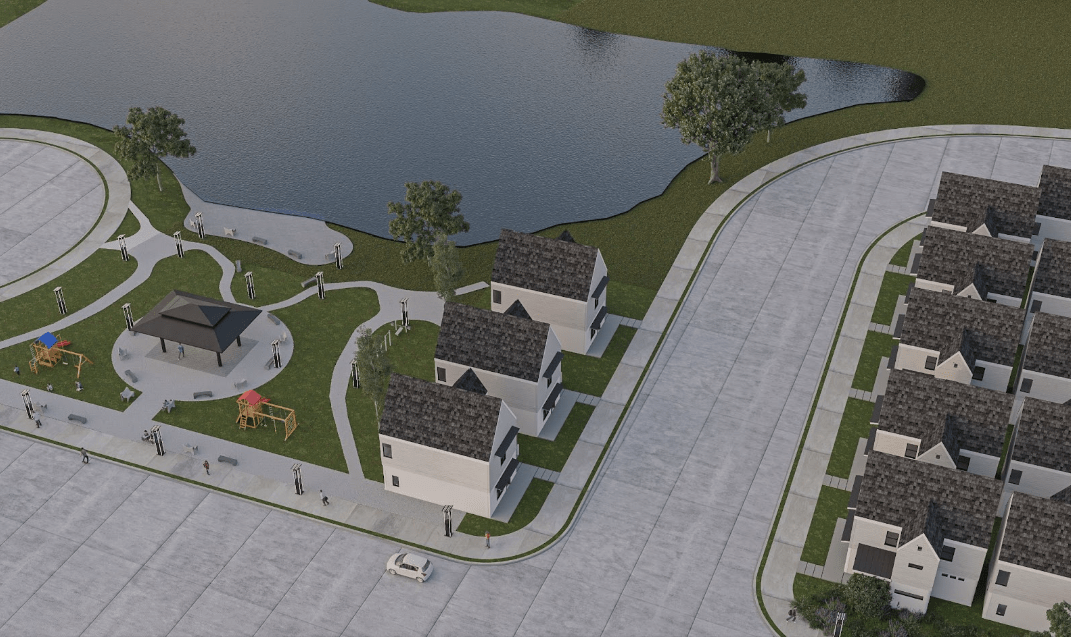The rise of smart homes and gadgets has brought a new level of automation and convenience into our daily lives that weren’t achievable before. With just a few taps on our smartphones or voice commands, we can control various elements of our homes, including lighting, heating, and security systems.
Although smart homes have made our homes more connected than before, this increased connectivity comes with its associated risks, particularly related to cybersecurity. Let us discuss some of the best practices to secure your smart homes so that you can enjoy their benefits with peace of mind.
Use Strong Passwords
Creating a strong password is a universal practice that you should employ whenever you are dealing with digital devices. For smart home devices, creating a strong and unique password for each device is essential. While setting passwords, avoid using common words or phrases, and instead use a combination of upper and lowercase letters, numbers, and symbols, just as you do for your wireless router password via 192.168.1.1.
Don’t reuse the same password across different devices, as this makes it easier for hackers or intruders to gain access to multiple devices. If you are having a difficult time creating and managing passwords, consider using a password manager to simplify the whole process. A password manager can generate and store strong, random passwords for you.
Use Two-Factor Authentication
Enabling and using two-factor authentication is important to keep your smart home devices secure. Two-factor authentication adds an extra layer of security to your smart home devices by requiring a second form of identification in the form of biometric verification, a PIN code, or a physical key. 2FA is a simple yet highly effective practice to prevent unauthorized access to your devices and keep your smart home system secure.
Update Software Regularly
Since every smart home device, including smart thermostats, lighting, speakers, locks, and cameras, runs on operating systems, updating software regularly is essential to keep your smart home system safe and secure. Software updates are released regularly by manufacturers and contain important security fixes and patches.
If your smart home has multiple smart devices, it can be difficult to keep track of all of them. In such cases, you can use a smart home hub to manage software updates for all of the devices. There are different smart home hubs available in the market that offer centralized management of all your connected devices.
Secure Your Network
Your smart home devices are as secure as the network to which they are connected. Make sure that your WiFi network is secured with WPA3 or WPA2 encryption protocol, with a strong and unique password. Consider using a VPN for added security. Also, ensure that you have set up a guest network for visitors so that they cannot access your network and connected devices. You can configure the security of your WiFi network through the private IP address 192.168.0.1.
Be Careful with Third-Party Devices
It can be tempting to add all sorts of new smart home devices to the network. However, it is important to be careful with third-party devices from unknown manufacturers. Sometimes, these unknown devices don’t have the same level of security as more established brands offer with their devices. Hence, they are more vulnerable to getting hacked.
Before purchasing and adding a new smart home device, do your research on the device and the manufacturer to ensure that they have a track record of producing secure services. Adding a vulnerable device will make your entire network vulnerable to compromise because “a chain is only as strong as its weakest link.”
Limit Access to Smart Devices
Limiting access to your smart home devices is important to prevent any unauthorized user from using the devices. You can limit access to smart devices by setting up separate user accounts for each member of your household or by limiting access to certain users based on user permissions.
For instance, limiting access to the security system to only the main members of the household so that guests and temporary visitors don’t have access to the security system of your smart home.