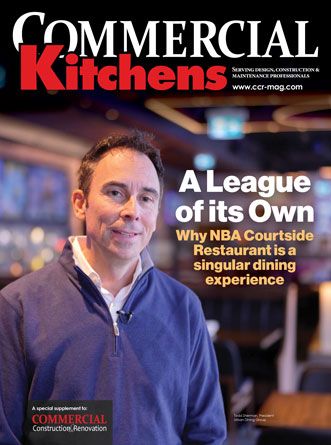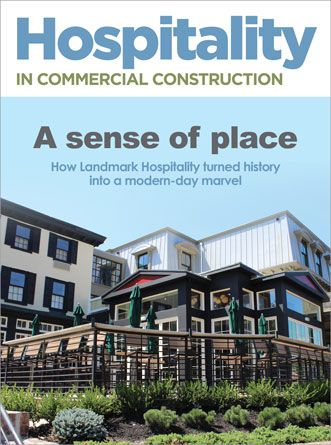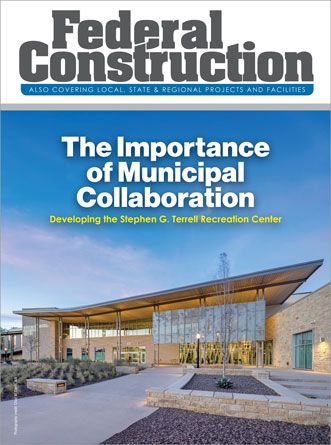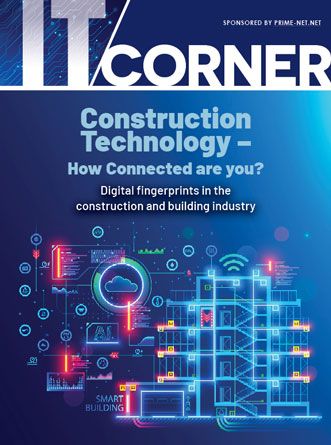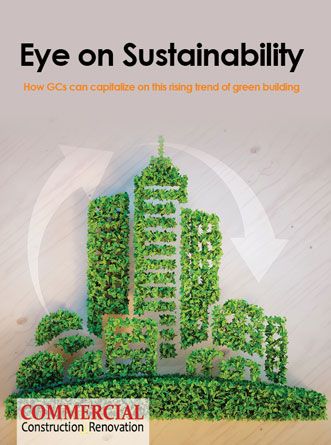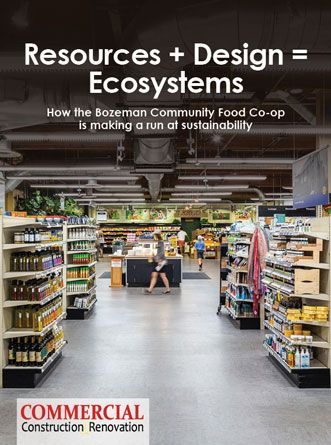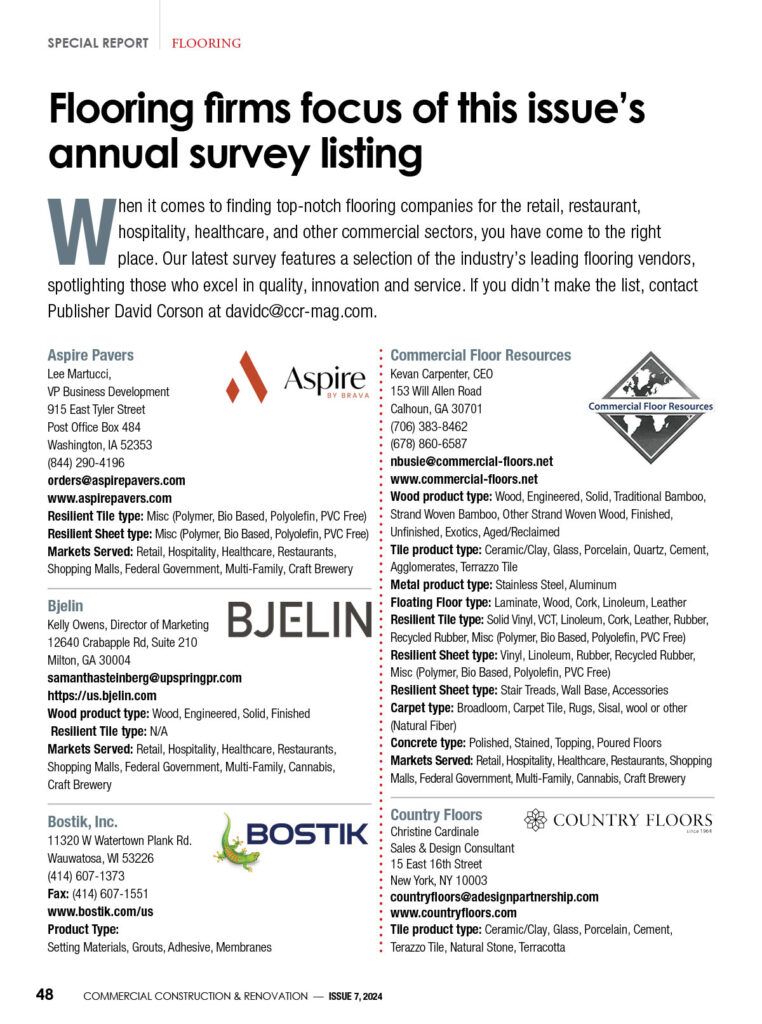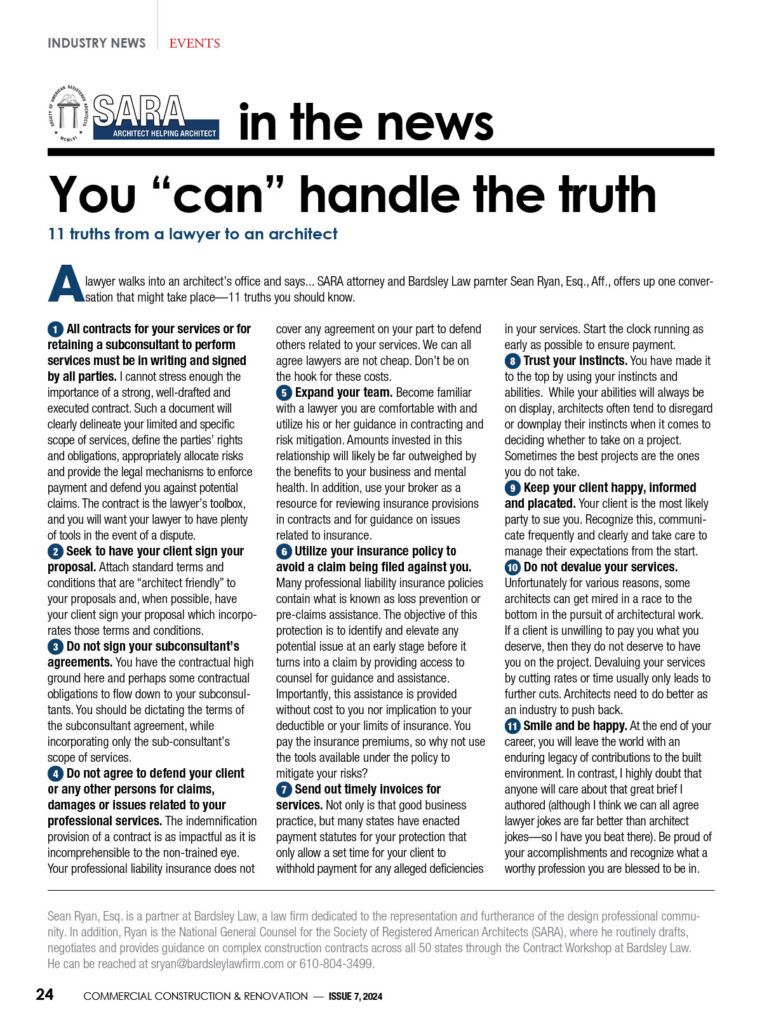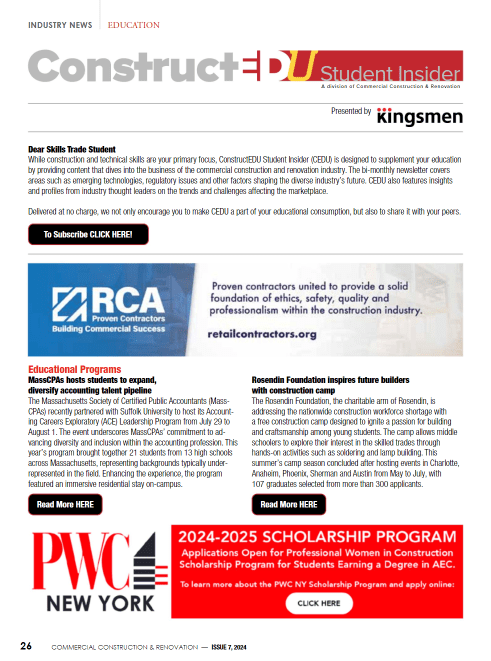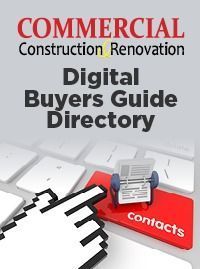Apple’s iPhone has become one of the most popular smartphones globally, but this doesn’t mean that it is invincible. Even though your phone may be able to withstand a few drops and spills, if you’re not careful with it, then there are plenty of ways for something to go wrong. That’s why today, we’ve compiled 13 tips for the care and maintenance of your iPhone.

Keep Your iPhone Away From Water
This is just common sense, but many people don’t realize the damage done by leaving it out in the rain or spilling something on it. Even though an Apple device may work after being submerged in water for a few minutes, there’s no guarantee that it won’t cause long-term damage.
Make Sure To Use a Screen Protector
This is especially important for people who tend to keep their phones in their pockets with other items, as this increases the chance of scratches and scuffs on your phone’s display. Even if you think that there isn’t much chance of it happening, this is one of those things that’s better to be safe than sorry.
Avoid Extreme Temperatures
This can cause damage like cracking the screen or changing how it works. If you must use your iPhone in extreme temperatures, keep it in an air-tight baggie or other cases to keep the heat and cold out.
Make Your Battery Last Longer
Turn off any apps that you’re not using. This is especially important for games and other graphically intense apps because they use up many of the phone’s resources even in background mode.
Make Sure To Back Up Your iPhone
It may seem like an inconvenient task at first, but it can be a lifesaver in the long run. This can be done by syncing it to your computer or iCloud account, where all of the data saved on your phone will then be transferred over to a hard copy that you can save for later use.
Keep It Clean
This means not just cleaning out the device itself but how you handle it as well. Try to keep your hands free of grease and grime by washing them frequently (especially before touching your phone’s screen), avoid eating or drinking around it whenever possible, and don’t touch any surfaces near where you put it down.
Software Updates
Make sure that your iPhone is updated before anything new comes out. Since Apple devices run on their own operating systems, this means that there will likely be updates available that will fix any issues with the current software. This is especially important for Apple users because their devices are compatible with iOS, which updates frequently.
Battery Life
Try to get a feel for your phone’s battery life before using it extensively or taking long trips without charging it up first. If you’re not sure how much juice it has left, plug it in and check the battery percentage, so you know exactly how much time you have left until it’s dead.
Reset Your iPhone
If your iPhone is starting to feel slow or buggy, try resetting it back to factory settings. This will remove any apps that are no longer needed along with other unnecessary data, resulting in a device that will work just as well as it did on the day you bought it.
Free Up Space
In this section, we will look at some tips on how to clear storage on iPhone. Delete photos and videos from your Camera Roll that you don’t need. If they are backed up in iCloud, it doesn’t matter how many pictures or how old the photo is – if you delete an image on your phone, it will automatically be removed from iCloud.
Delete apps that you don’t use. You can save space by doing this and also allow your phone to run faster, especially if you have an older model iPhone with less storage capacity than a newer one.
Keep Your iPhone Safe
Use Apple products. Keeping your phone and other Apple products up to date, especially the iOS version on your iPhone, will ensure that it is as secure as possible from hackers and people trying to steal personal data.
Warranties
Try not to buy extended warranties or insurance plans unless you think that they will be necessary for the future. These are generally a waste of money since they don’t cover accidental damage and may have hidden fees, so save your cash for something else!
In conclusion, it’s not just about the hardware but also the software. The iPhone is a great device that can do almost anything you need it to if you know how to use its functions and keep it in good condition!


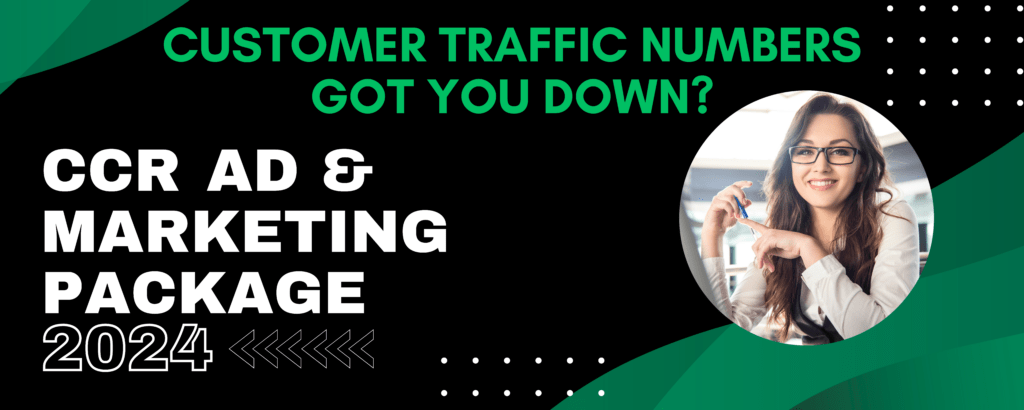
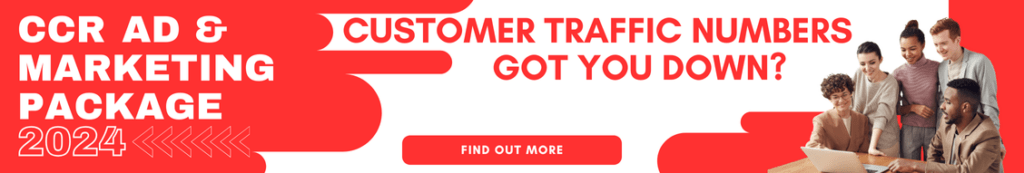





 The 2024 virtual Men’s Round Table will be held Q4, 2024, date TBD.
The 2024 virtual Men’s Round Table will be held Q4, 2024, date TBD.